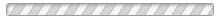Club Administrator Support
Season Prep and Instructions
Club Registration Form - Annual Requirement Coming Soon - This first step annually activates your club with NCR, USA Volleyball, and SportsEngine Member Management System. Cost Free .
Start Here - First Steps of Season Prep This page sets you and your club up for success. Great place to become familiar with how North Country, USA Volleyball, clubs, participants, and SportsEngine become connected.
Tryouts, Team Rosters, Add Participants Organize participant information. Creating and Naming Teams. How to Complete a Roster in USA Volleyball/SportsEngine Governing Season.
Club Admin Help Videos for SE HQ
SE HQ Guide for USAV Clubs Without SE Website
SE HQ Guide for USAV Clubs With an SE Website
SportsEngine Support
SE Frequently Asked Questions (FAQs)
Admins: You can start a support conversation directly from your SE website. Log into your SportsEngine account to see the blue "Need Help?" tab on the right-hand side of the screen.
- Click on Need Help?
- Select the “Contact Us" > "Send Us a Message"
- Type your message > Send message
- A SportsEngine Customer Success Coach will then respond
Policies and Guidelines
Junior Assembly Meetings
How To....
CLUB ADMINISTRATOR ACCESS
Grant Admin Permissions in Club's HQ
Types of HQ Permissions
CLUB DIRECTORY
Add Members to Club Directory
Create Groups
SE AND AES
New Club - Create AES Account
Granting AES Permissions to Others
Season Management: Create season, teams, and rostering
AES/SE Integration: Creating teams and rostering
Tournament Registration
Tournament Rosters
Find Tournaments
OFFICATING
Complete Online Officiating Modules
Primary Contact Sheet
| Policy | Process | LMS/Academy- Technical | User Account/Profile | Technical Inquiry | Potential Bug | Escalation | |
|---|---|---|---|---|---|---|---|
| Player/Parent | Club/Region | Help Documentation | N/A | usavhelp@sportsengin,com | Club/Region | Club/Region | Club/Region |
| Staff/Official | Club/Region | Help Documentation | help.usavolleyballacademy.org | usavhelp@sportsengin,com | Club/Region | Club/Region | Club/Region |
| Club Admin | Region | Help Documentation | help.usavolleyballacademy.org | Need Help?" Button | Need Help?" Button | Need Help?" Button | Region |
| Region Admin | USA Volleyball | Help Documentation | help.usavolleyballacademy.org | Need Help?" Button | Need Help?" Button | Need Help?" Button | USA Volleyball Region Services |
KEY
Policy refers to rules or bylaws questions such as, membership(s) needed, roster approval, player waivers, club transfers, tryouts
Process Questions refers to guidance on to how to complete workflows within the Member Management System (MMS). Club Admin Checklist is a recommended weekly workflow for club administrators
LMS/Academy - Technical refers to issues or questions once in the USA Volleyball to complete coursework
User Account/Profile refers to members who need help within their SportsEngine user account
Technical Inquiry If assistance is needed to complete technical workflows in MMS, such as merging profiles, eligibility, sending or receiving club assignment, submitting rosters to the Governing Season